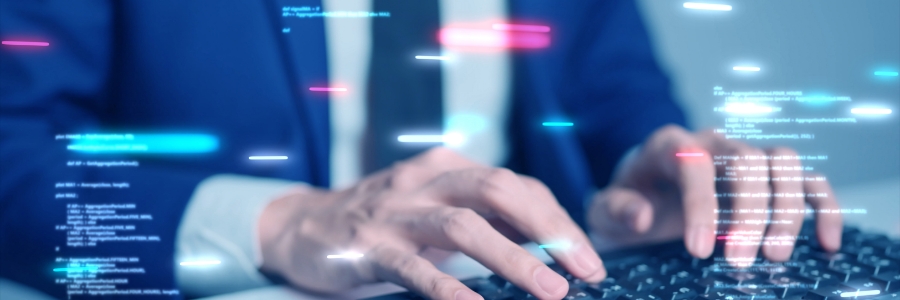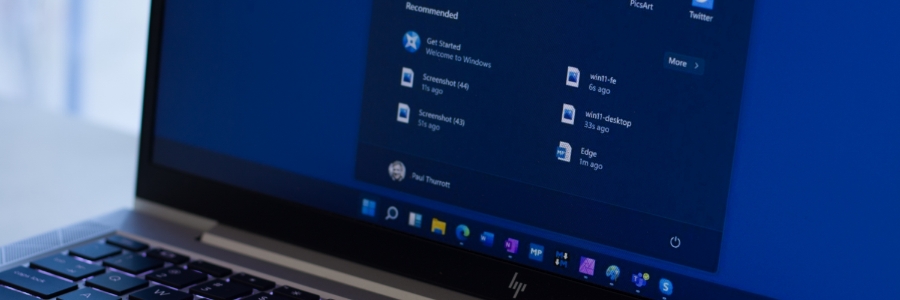If you are having performance issues, problems shutting down, booting up, memory or apps on your computer, you may have to perform a clean install of Windows 11. A clean install of Windows 11 entails wiping out all existing system files and reinstalling the operating system from scratch.
Performing a fresh reboot of Windows 11
What’s coming to Windows 11 in 2023
Easy trick to speed up your computer
Tips for removing bloatware from your Windows 11 PC
What you need to know about the new Windows 11 update
Get rid of Windows 11 ads by following these steps
Tips to customize Windows 11 settings
Useful Windows 11 keyboard shortcuts you should know about

Keyboard shortcuts are great for saving time and improving productivity. From running commands to navigating through multiple window layouts, here are essential Windows 11 keyboard shortcuts you should know.
General Windows 11 shortcuts
These shortcuts are for general functions, such as copy, cut, paste, and more.
Windows 11: First things to set up and customize
Must-try Windows 11 customization features

Windows 11, the newest operating system from Microsoft, is a breath of fresh air for PC users. Designed to provide a personalized experience, it offers many ways to change your PC’s interface, from how windows look to how apps can be accessed. Here are some Windows 11 customization features that will give you more control over your PC settings.