Android is the most popular operating system in mobile technology, with millions of users worldwide. This also means that there are a great number of potential threats facing Android users. Protect your phone or tablet from lurking dangers and outright attacks by reading our guide.
Android device protection
3 Ways to browse the net safely at work
5 Ways systems can be breached
macOS Catalina unveiled
Practical Android tips for business users

The tablet is easily one of the most indispensable devices for many business managers and owners. These highly mobile devices allow you to stay in touch with the office and also work without lugging around a heavy or bulky laptop. Because of this, many businesses are looking to integrate tablets, especially Android tablets.
Boost the privacy of your iPhone’s texts
Virtualization myths and why you shouldn’t believe them
Safeguarding your social media from hackers

Social media phishing is on the rise. Facebook is one of the most commonly impersonated brands in phishing attacks. Hackers now employ more sophisticated tactics, so you must strengthen your privacy settings to keep them away.
Lock screens exist for a reason
Lock all your computing devices as soon as you stop using them.
4 ways to delete your smartphone data

Smartphones hold sensitive data such as financial information, confidential emails, and contact details that you wouldn’t want falling into the wrong hands. To wipe data from your old phone, do the following:
1. Encrypt your Android phone
Ensure that strangers don’t have access to your private data by encrypting it to make it unreadable.
Why jailbreaking your iPad is a bad idea
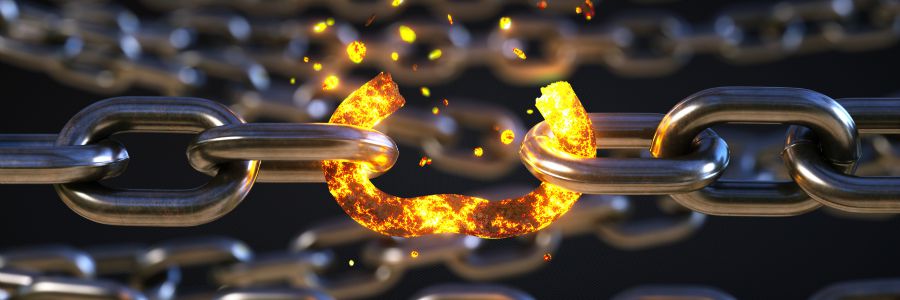
The big idea behind jailbreaking an iPad is to go around the restrictions Apple imposes on how you can use and control your device. Jailbreaking your iPad can be a rewarding experience, as it boosts your device’s functionality in many ways. However, it does have some serious disadvantages that you should consider before you decide to jailbreak your iPad.






