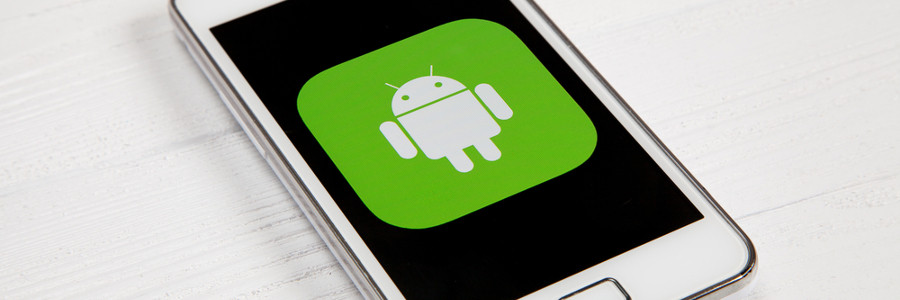By leveraging Google Chrome's data synchronization with Android devices, users achieve a streamlined workflow. This cross-device compatibility fosters a seamless user experience, enabling them to effortlessly transition between devices and manage work and personal activities with optimal efficiency.
Enhance your Android user experience by syncing with Google Chrome
Top productivity and efficiency boosting Android apps

Whether you're a freelancer adjusting to the remote work lifestyle, or a seasoned professional seeking to streamline your productivity, Android office apps offer a wealth of solutions. That’s why you should install the following essential office apps to enhance your remote work experience:
1. Todoist: Robust task management
Todoist is a versatile task management app that allows you to prioritize, organize and create tasks with ease.
Essentials for a high-converting website

For business owners like you, the end goal of having a website is for people to buy your product or service. However, getting your website visitors to take that desired next step can be tricky. Here are five essential web conversion tactics that can help encourage more of your website visitors to become paying customers.
5 Things you didn’t know you could do with your Android device and a Google account

Many people don't realize the full potential of syncing their devices with Google, but there are lots of great features that come along with doing so. Here are five of the best things you can do if you sync your Android device with Google.
Access browsing history and recently opened tabs
When you sync your device with Google’s native browser Chrome, you can view and access your browsing history and recently opened tabs.
5 Website conversion ideas for your business

Do you need a website that'll convince people to sign up for your services or buy your product? The solution to conversion is simpler than you think. Here are five easy website essentials that will surely encourage conversion.
1. Optimize your website for mobile devices
More people are now surfing the web via smartphones and tablets.
Why you should sync your Android device with Google Chrome
Web conversion done right in 5 steps
Web conversion made easy with 5 tips

Every marketing channel has best practices. For websites, it comes down to being user-friendly. Without this, even a terrific-looking website may discourage visitors from signing up for a free e-book or consultation. Be sure your website follows these 5 rules that make it easier to attract visitors and convert them.
5 vital Android security features

Android has been making headlines lately, but for all the wrong reasons. In 2018 alone, the mobile operating system has fallen victim to a wide array of cyberattacks that have caused many experts to question its ability to protect users. But believe it or not, Android has a bevy of security features that will all but guarantee the safety of your device.