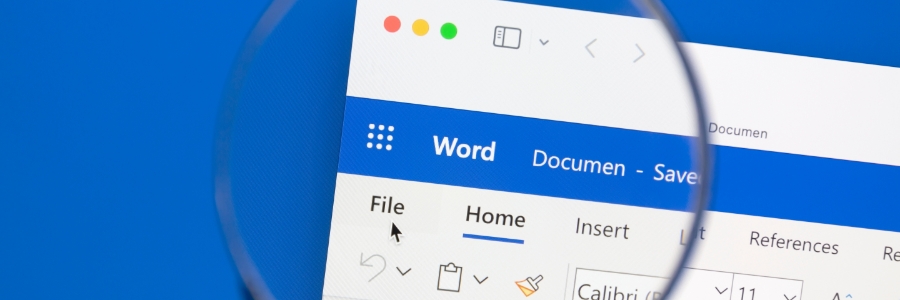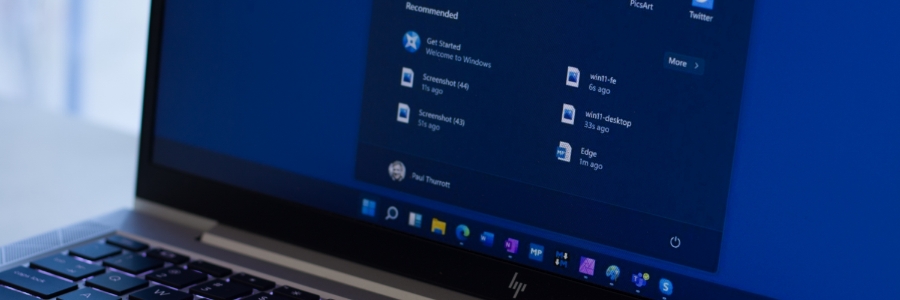Millions of people worldwide rely on Microsoft Word for their day-to-day tasks. However, most users are unaware of its full range of features that can help them work smarter and faster. Here are some handy tips that will help you maximize your productivity with Microsoft Word.
Tips and tricks for Microsoft Word: Ways to increase your productivity
Easy trick to speed up your computer
How to use PowerPoint Presenter Coach to make better presentations

If you work remotely or have given a presentation from home, you know how important it is to connect with your audience and deliver a great talk using only slides, a webcam, and a microphone. In this article, we'll introduce you to PowerPoint Presenter Coach and show you how it can help improve your presentations.
How Microsoft 365 Defender is helping fight phishing
Tips for removing bloatware from your Windows 11 PC
Why Microsoft Edge is a great browser for business users

There are a number of features in Microsoft Edge that makes it the perfect browser for business users. These include tab management, annotation tools, and a reading mode that strips away distractions and lets you focus. Plus, Edge is constantly being updated with new features and improvements to enhance user experience.
Get rid of Windows 11 ads by following these steps
Increase your organization’s productivity with Viva Insights

Viva Insights is a powerful tool that gathers data on your employees' work habits, analyzes this information, and then recommends ways to help team members perform more efficiently. The application also seeks to improve your staff's productivity and well-being so they can achieve their full potential.
How can Microsoft Exchange Online benefit your business?

For the longest time, businesses have been installing email servers on site to have more control over their data. But the drawback of this setup is that it's more expensive and you need to have a dedicated IT team to manage everything. Microsoft Exchange Online is a cloud-based email service that offers the same features and benefits of an on-premises Exchange server, without the hassle and expense.