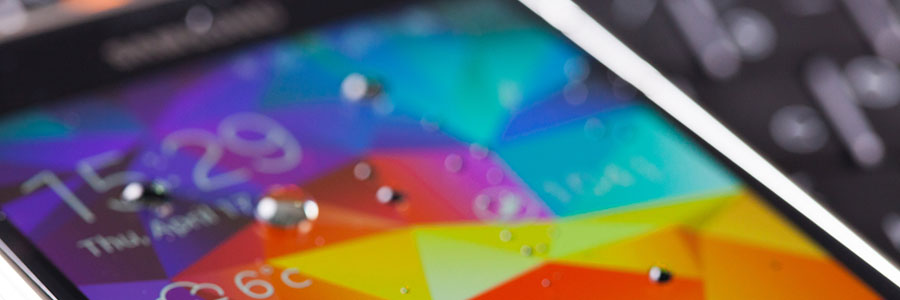Passwords are slowly becoming a thing of the past. Microsoft’s Windows Hello feature, for example, allows you to unlock your device by simply glancing at the screen. Read on to learn more about this intriguing feature.
Say hello to fingerprint, iris, and facial scans
Windows Hello is an advanced biometric identity and access control feature in Windows 10. With it, there’s no need to enter a password; all it needs is your fingerprint, eye scan, or just your face.
No more passwords: Windows 10 knows your face
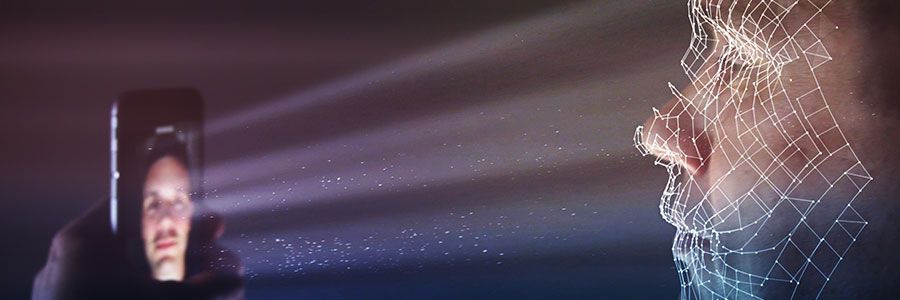
Save space with OneDrive’s new feature
Follow Me: Windows 10 Cortana enhancements
Android users welcome Microsoft Edge
Exciting updates from Microsoft’s conference
Office 365’s web app launcher gets an update

Even with all the productivity tools available within Office 365, using several apps at once is not always easy. With Microsoft’s new web app launcher, that’s about to change. It includes a cleaner interface and some small yet functional changes, which gives users a more organized and less cluttered Office 365 environment.
Microsoft vs. Google: Using them on Android

There are so many variables to consider when choosing a software solution, especially now that cloud-based options run on mobile devices. If you’re choosing between Office 365 and Google Apps for productivity software, understanding what they’re capable of on an Android phone or tablet could make the answer much clearer.
My Workspace: Office 365 tool for Mac users

Mac users can now access their Office 365 apps and files with My Workspace, Microsoft’s handy new tool for macOS. Although in its early stages, My Workspace brings significant benefits to users who want all their Office tools in one place.
Office workspace for Mac
My Workspace sits in the Menu bar along the top of the screen and provides macOS users of Office 365 with a quick and easy access to pinned documents, recently accessed files, OneDrive files, Skype calls, and iCloud Calendars.