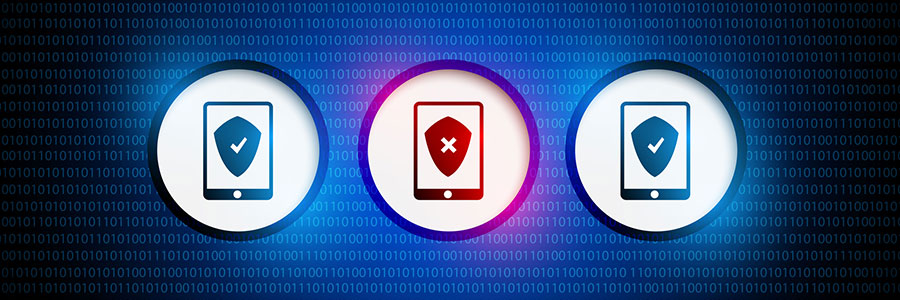Because the Android operating system is open source, it’s easy for programmers to customize it and develop apps for it. But its main strength is also a weakness — criminals can easily access programming codes, find vulnerabilities, and distribute malware through Android apps.
Malware removal tips for Android devices
A closer look at fileless malware

To avoid detection by anti-malware programs, cybercriminals are increasingly abusing legitimate software tools and programs installed on computers to initiate attacks. They use fileless malware to infiltrate trusted applications and issue executables that blend in with normal network traffic, IT processes, and system administration tasks while leaving fewer footprints.
Protect your Mac from these threats
New Android malware detected!
This malware can easily slip through Windows 10 security

Sophos researchers are warning Windows 10 users about a new type of malware that can disable and bypass computers’ security software. Known as Snatch, this ransomware is comprised of a collection of tools, including a separate data stealer. Designed to target businesses, this ransomware forces your Windows PC to reboot in Safe Mode to prevent any security software from launching.
Preventing malware from infecting your Android device
3 Ways to browse the net safely at work
Uninstall these sneaky Android adware apps now

Fifteen apps were recently removed from Google Play following a Sophos report that identified them to contain malicious adware code. These apps are designed to serve users with unwanted advertisements and collect marketing-type data about them. If you think you’re one of the 1.3 million users worldwide who downloaded at least one of these apps, here’s a quick guide to finding and uninstalling them.
Check the list of free ransomware decryptors

We’ve gotten so caught up discussing ransomware prevention with our clients that we’ve neglected to mention that several strains have already been defeated. In fact, there’s a decent chance you can actually decrypt all your data for free. Make sure to check these free resources before responding to a cyberattacker’s demands.
Why jailbreaking your iPad is a bad idea
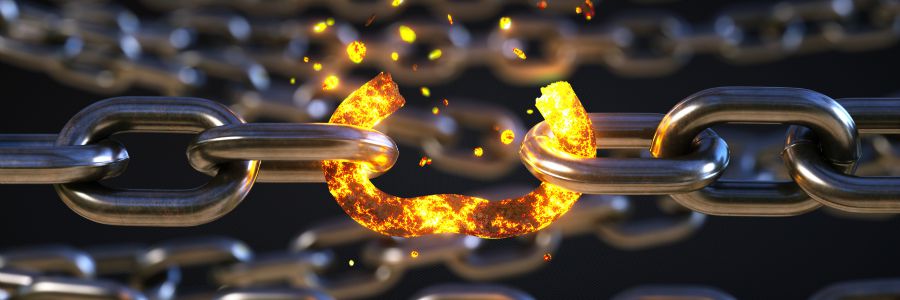
The big idea behind jailbreaking an iPad is to go around the restrictions Apple imposes on how you can use and control your device. Jailbreaking your iPad can be a rewarding experience, as it boosts your device’s functionality in many ways. However, it does have some serious disadvantages that you should consider before you decide to jailbreak your iPad.