If you’re working out of the office or house, you never want your iPhone to run out of battery. A dead smartphone can mean missing important calls and being unable to send crucial updates to the team. But with the tips below, you can avoid these issues in the first place.
6 Crucial battery-saving tips for iPhone users
Avoid a dead iPhone with these simple tips
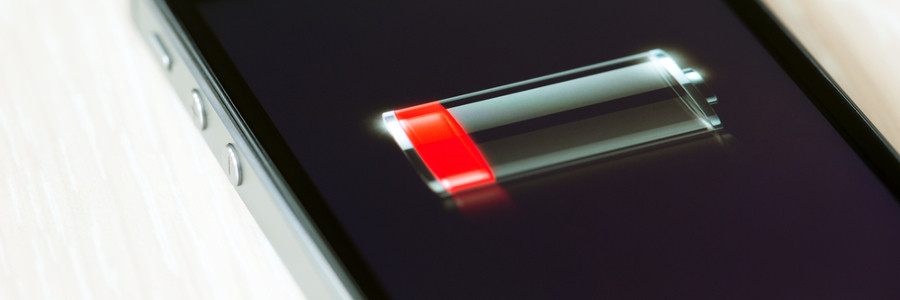
Most employees are heavily reliant on their smartphones to contact clients and coworkers as well as work on the go. So if your iPhone runs out of battery, it can significantly hinder productivity and communications. However, you can easily avoid this outcome by following the six simple tips we’ve compiled below.
Tips to extend your iPhone battery life
How to extend your iPhone battery life

You’re on the go today - out of the office, out of the house, and attending a business event. Everything is going fine and dandy until you look down at your phone to see your worst nightmare come true. Your iPhone is at 25 percent battery life. Before you panic, know that the answer to your dilemma may just be in the palm of your hand: in the Settings of your phone.

