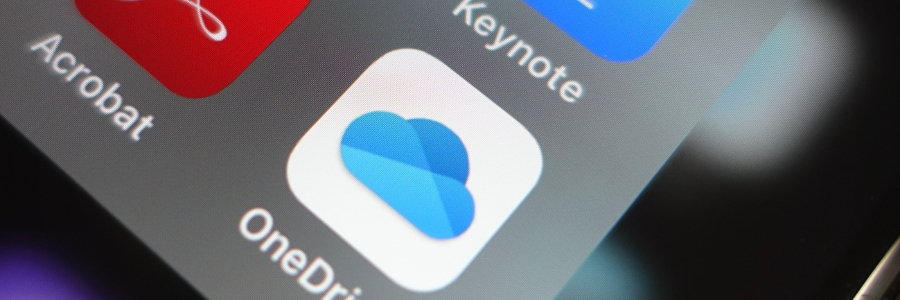Migrating workflows to the cloud, securing all company devices and software, and ensuring 24/7 data access are gargantuan tasks that IT administrators have had to accomplish in the past few months due to the pandemic. And they had to accomplish all of these within an expedited timeline.
Fighting phishing scams with Microsoft 365
Tips and tricks to maximize Microsoft Word’s full potential

Microsoft Word remains one of the world’s most popular and user-friendly productivity apps, widely used by businesses and individuals alike. But while millions of people use Word every day, many don’t know how to maximize its full potential. Take a look at some tips and tricks you can use to get the most out of Word.
Understanding Microsoft 365 collaboration tools
5 Tips to work smarter in Outlook
7 Easy ways to prevent data loss in Microsoft 365

Microsoft understands the value of business data and the costly repercussions of losing it. That’s why they’ve released a slew of security and compliance tools for Microsoft 365 subscribers. But given the increasing sophistication and frequency of data breaches, these cloud security solutions aren’t enough to protect your files.
Empower your business with Microsoft 365
The latest on Microsoft’s update channels
Say goodbye to Office 365 — and hello to Microsoft 365

Microsoft recently introduced its new Microsoft 365 (M365) Personal and Family subscriptions, which will replace their Office 365 (O365) Home and Personal plans. The company wants its new bundles to be "the subscription for your life to help you make the most of your time, connect, and protect the ones you love, and to develop and grow.